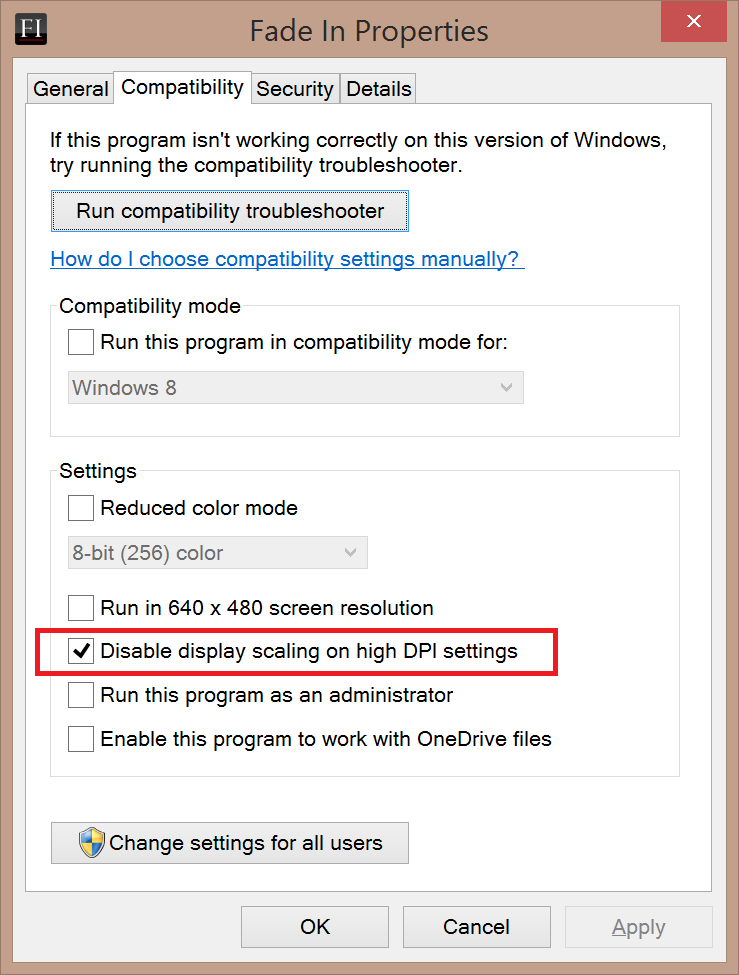Resolution on Windows HiDPI displays
If fonts appear jagged when running on Windows on a HiDPI display, it may be necessary to disable display scaling for Fade In. That can be done by right-clicking on the Fade In icon and choosing Properties. Then, in the Fade In Properties dialog, uncheck Disable display scaling on high DPI settings.